Lesson 2: Working With Controls
Controls in VB2008 are useful tools that can be placed in the form to perform various tasks. They are used to create many kinds of Windows applications. The diagram on the right is the Toolbox that contains the controls of VB2008. They are categorized into Common Controls, Containers, Menus, Toolbars, Data, Components, Printings and Dialogs. At the moment, we will focus on the common controls. Some of the most used common controls are Button, Label, ComboBox, ListBox, PictureBox, TextBox etc. To insert a control into your form, you just need to drag the control and drop it into the form. You can reposition and resize it as you like. Lets examine a few programs that made use of Button, Label, TextBox , ListBox and PictureBox . You don't have to worry so much about the code because I will explain the program syntax as you progress to later lessons.

2.1 Using Text Box-A multiplication program
In this program, you insert two textboxes , three labels and one button. The two textboxes are for the users to enter two numbers, one label is to display the multiplication operator and the other label is to display the equal sign. The last label is to display the answer.
Private Sub Button1_Click(ByVal sender As System.Object, ByVal e As System.EventArgs) Handles Button1.Click
Dim num1, num2, product As SingleEnd Sub
num1 = TextBox1.Text
num2 = TextBox2.Text
product = num1 * num2
Label3.Text = product
2.2 Using the ListBox-A program to add items to a list box
This program will add one item at a time as the user enter an item into the TextBox and click the Add button.
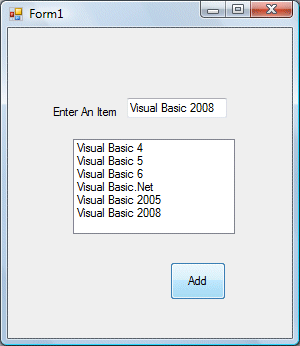 2.3 Using the PictureBox In this program, we insert a PictureBox and a Button into the form. Make sure to set the SizeMode property of the PictureBox to StretchImage so that the whole picture can be viewed in the picture box. Key in the code as shown below and you can load an image from a certain image file into the PictureBox.
| Class Frm1 Private Sub Button1_Click(ByVal sender As System.Object, ByVal e As System.EventArgs) Handles Button1.Click Dim item As String item = TextBox1.Text 'To add items to a listbox ListBox1.Items.Add(item) End Sub End Class |
More lessons will be added soon. Please check back often
http://www.vbtutor.net/vb2008/vb2008tutor.html |
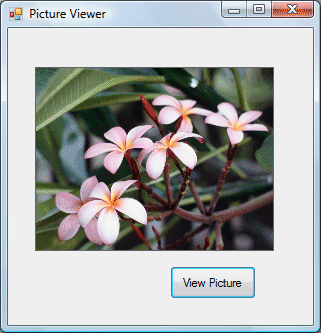
No comments:
Post a Comment