32.1 Animation using Timer
All preceding examples of animation that you have learn in lesson 23 and lesson 24 only involve manual animation, which means you need to keep on clicking a certain command button or pressing a key to make an object animate. In order to make it move automatically, you need to use a timer. The first step in creating automatic animation is to drag the timer from the toolbox into the form and set its interval to a certain value other than 0. A value of 1 is 1 milliseconds which means a value of 1000 represents 1 second. The value of the timer interval will determine the speed on an animation.
In the following example, I use a very simple technique to show animation by using the properties Visible=False and Visible=true to show and hide two images alternately. When you click on the program, you should see the following animation.
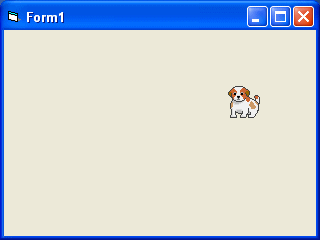
The Code
Private Sub Timer1_Timer()
If Image1.Visible = True Then
Image1.Visible = False
Image2.Visible = True
ElseIf Image2.Visible = True Then
Image2.Visible = False
Image1.Visible = True
End If
Image1.Visible = False
Image2.Visible = True
ElseIf Image2.Visible = True Then
Image2.Visible = False
Image1.Visible = True
End If
End Sub
http://www.vbtutor.net/vb6/vbtutor.html
No comments:
Post a Comment